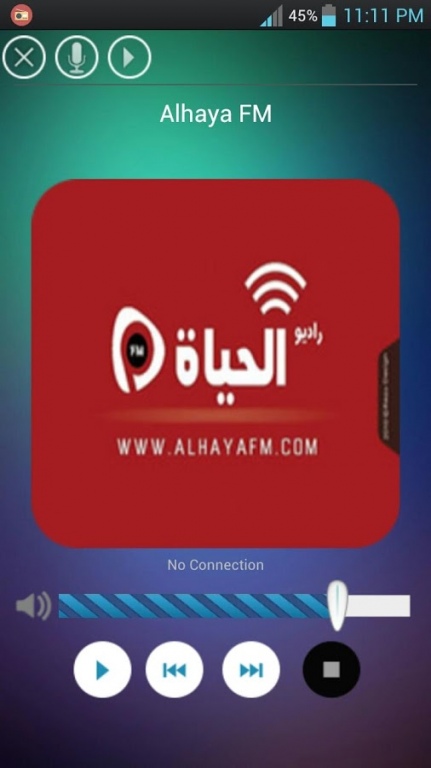EG Radios 2.0
Free Version
Publisher Description
EG radios is your number one stop for listening to Egypt's finest radio stations, at EG radios you will find radio stations streaming News, entertainment, and religious materials among others.
EG Radios features over 60 live streaming radio stations in its first version and we are planning to update this list regularly so you can keep your favorite radio stations at your finger tips.
We highly appreciate your feedback and ideas for improving the app, so don't hesitate contacting us with your ideas or in case you are facing any troubles with the app.
Below is a list of the stations available within the app:
- Abdulbaset Quran
- Alhaya FM
- BBC Arabic
- Banha
- Bnescafe
- Bokra
- Cairo Radio
- Copts radio
- Diab FM
- Drahem
- Egypt ON Air
- Elgouna
- Elradio9090
- Elshabab wlreyada
- GR8 ARAB RAP
- GR8 Arabic lounge
- GR8 Fayrouz
- GR8 Halim
- GR8 Khaliji
- GR8 Maghrib
- GR8 OmKolthoum
- GR8 Tarabyat
- GR8 Tunes
- GR8 Wardyat
- George Wassouf
- Gramafoon Classic
- Gramafoon Jazz
- Gramafoon Oldies
- Gramafoon Original
- Gramafoon Rock
- Gramafoon Sha3by
- Horrytna
- Hwak FM
- Hwana
- Islamy
- Layalina
- Ma3ak
- Mazzika FM
- Mhatet Masr
- Mohamed Jebril Quran
- MonteCarlo
- Mubasher
- Nagham FM
- Neda2 al5alas
- Nile FM
- Nogoum FM
- Radio Abana
- Radio Masr
- RadioStart
- Quran Radio
- Red Sea Dance
- Rehab
- Resala
- Robinson
- Sawt Elhara
- Sky News Arabic
- Sotak
- Sound of Sakia
- Tes3enat
- Tram
- Wayana
About EG Radios
EG Radios is a free app for Android published in the Audio File Players list of apps, part of Audio & Multimedia.
The company that develops EG Radios is HAK Solutions. The latest version released by its developer is 2.0.
To install EG Radios on your Android device, just click the green Continue To App button above to start the installation process. The app is listed on our website since 2015-03-25 and was downloaded 8 times. We have already checked if the download link is safe, however for your own protection we recommend that you scan the downloaded app with your antivirus. Your antivirus may detect the EG Radios as malware as malware if the download link to com.eg.radios.free is broken.
How to install EG Radios on your Android device:
- Click on the Continue To App button on our website. This will redirect you to Google Play.
- Once the EG Radios is shown in the Google Play listing of your Android device, you can start its download and installation. Tap on the Install button located below the search bar and to the right of the app icon.
- A pop-up window with the permissions required by EG Radios will be shown. Click on Accept to continue the process.
- EG Radios will be downloaded onto your device, displaying a progress. Once the download completes, the installation will start and you'll get a notification after the installation is finished.